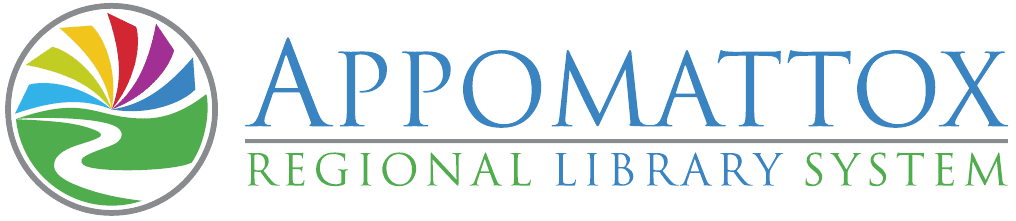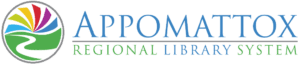Introducing Mobile Printing through SmartAlec!
Steps for mobile printing:
- From your laptop, phone, or home computer click the Mobile Printing button below.
- Log in with your library card number and PIN. If you do not know your PIN, head to the library, we can reset it for you but only in person with a card or photo ID.
- Select the white box that says “Select File to Upload.”
- Your phone or computer will pop up a window to select the file you want.
- If the document is in your email or on the cloud or Google Drive, you will need to download it to your phone or computer before you can upload it.
- Only certain files can be uploaded to print. SmartAlec provides a list of acceptable types. If you are experiencing difficulties please check what type of file you are looking to upload.
- Your phone or computer will pop up a window to select the file you want.
- Once the file has been selected, the file name will replace show up in the white box by the number 1. Now hit the blue “Upload” button.
- Once your document is successfully uploaded, visit the library location of your choice to print your documents!
Black and white printing is available at all 8 ARLS Locations for $0.10 a single-sided page. Double-sided printing counts as 2 pages and is $0.20. Color printing is only available at our Hopewell location at this time and is $0.30 per single-sided page.
Once you’ve uploaded your print jobs visit any of our 8 ARLS Locations to pick up your job within 7 days. Don’t have a library card? Get one today or visit any library location to print as a guest from your phone or laptop.